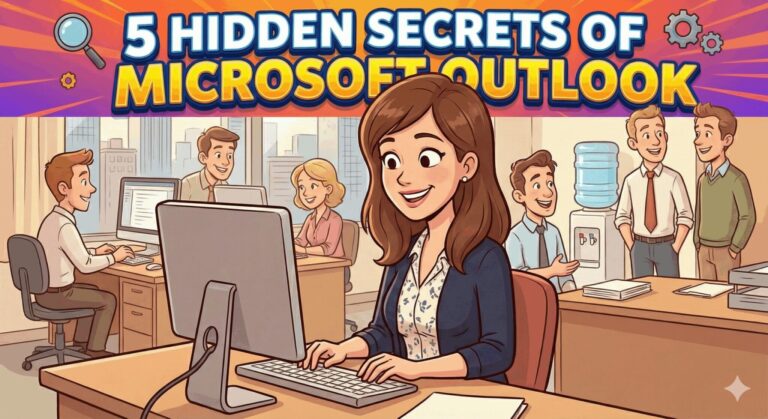Alliance Tech Releases Business Guide for Cloud Migration in Greater St. Louis
Are you an organization in Greater St. Louis striving to optimize your IT infrastructure? Alliance Tech has just released a valuable guide tailored for businesses like yours. This comprehensive guide explores the benefits of moving key services to the cloud, offering insights on the best practices for smooth transitions and ensuring your business stays ahead in a rapidly evolving tech landscape. Whether you are a small nonprofit or a large manufacturer, the guide addresses sector-specific needs and helps you make informed decisions.
Cloud computing is not just a technological trend; it’s a strategic move towards greater flexibility, security, and cost-efficiency. With expertise in cloud solutions, Alliance Tech understands the unique challenges local businesses face. Their guide outlines practical steps to help you migrate critical services to the cloud, highlighting essential tools and approaches tailored to various industries.
Embracing cloud services can transform your operations, enabling faster growth and innovation. The guide also emphasizes the importance of preparing your workforce for this transition, ensuring they have the knowledge and skills to utilize cloud technology effectively.
Key Takeaways
- Alliance Tech offers a guide for cloud migration in Greater St. Louis.
- The guide includes best practices and sector-specific solutions.
- It highlights the importance of workforce preparation for cloud adoption.
The Rise of Cloud Computing in St. Louis
Adopting cloud computing is significantly transforming how businesses in St. Louis operate. This shift brings several opportunities and challenges that organizations need to navigate carefully.
Assessing the Cloud Readiness of St. Louis Organizations
Before moving key services to the cloud, you must assess your organization’s readiness. This involves evaluating current IT infrastructure and skill sets. Many companies in St. Louis find conducting a comprehensive audit of their systems beneficial.
Modernizing legacy systems is often necessary. Additionally, training staff to handle cloud technologies can be crucial. Regular training sessions and certifications help prepare your team for the transition. Security protocols also need upgrading to align with cloud security requirements.
Impact of Cloud Services on St. Louis Businesses
Moving to the cloud impacts businesses in several positive ways. Firstly, it enhances operational efficiency by allowing on-demand access to computing resources. This flexibility helps in scaling operations up or down based on demand.
Moreover, adopting cloud services generally leads to cost savings. With subscription-based billing models, your business can avoid hefty upfront costs, making budgeting smoother and more predictable.
Finally, cloud services can bolster your disaster recovery. Storing data off-site with robust backup and recovery solutions ensures business continuity. In St. Louis, businesses increasingly appreciate this aspect, given the need for reliable data protection.
You can effectively leverage cloud computing to advance your St. Louis business by thoroughly preparing and understanding the key benefits.
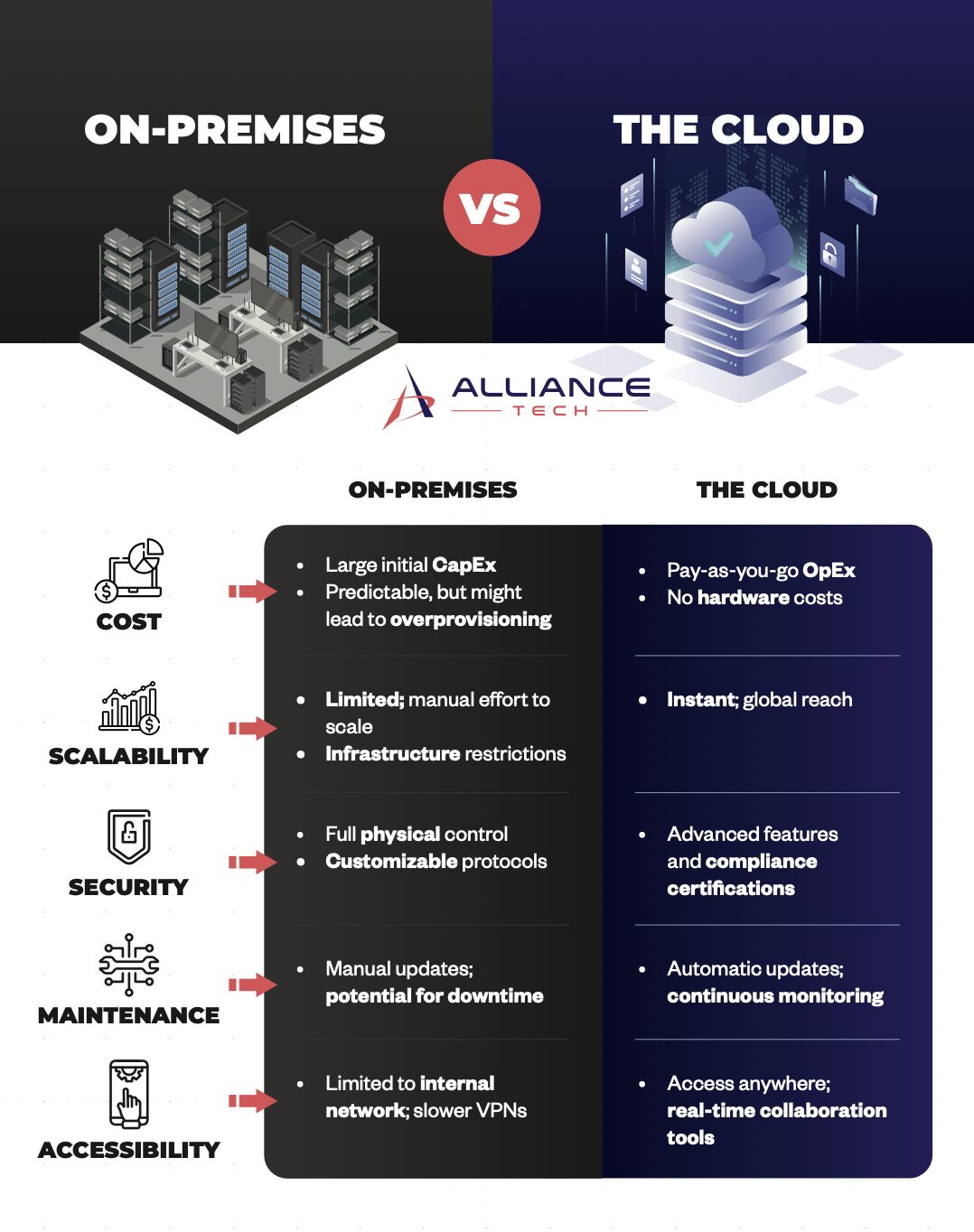
Alliance Tech’s Strategic Business Guide
Alliance Tech provides essential strategies for businesses to shift their key services to the cloud. This guide focuses on navigating cloud solutions, creating a cloud migration plan, and selecting the right services for your organization.
Navigating the Shift to Cloud Solutions
Transitioning to cloud solutions can be complex. First, it is crucial to assess your current IT infrastructure and identify which services and applications would benefit most from moving to the cloud. Cloud solutions offer scalability, flexibility, and cost-effectiveness. However, choosing the right provider and service model—such as SaaS, IaaS, or PaaS—is vital for meeting your business needs. Security, compliance, and data privacy are paramount when evaluating cloud solutions.
Developing a Cloud Migration Plan
A solid cloud migration plan involves several key steps. Start with a detailed assessment of your current applications and data. Understand their dependencies and prioritize which should move first. Create a timeline and allocate resources accordingly. It’s also important to involve all stakeholders and ensure they’re on board. Migration might disrupt daily operations, so having a risk management strategy is essential. Testing before full-scale implementation is crucial to minimize interruptions. Use phased approaches whenever possible to ensure a smooth transition.
Choosing the Right Cloud Services
Selecting the right cloud services requires thoroughly understanding your organization’s needs. Consider factors like service reliability, cost, and scalability. You may opt for public, private, or hybrid cloud solutions, depending on your requirements. Evaluate different providers’ service level agreements (SLAs) to ensure they meet your performance and uptime guarantees. Security features and compliance certifications must also be scrutinized. Additional support services, like 24/7 customer support and managed services, can significantly influence your decision.
For more detailed information, you can explore the full guide released by Alliance Tech here.
Key Services for Cloud Migration
When migrating to the cloud, it’s important to understand the different services available. Infrastructure, software, and platforms play essential roles in a seamless transition.
Infrastructure as a Service (IaaS)
IaaS provides virtualized computing resources over the internet. You can avoid the cost and complexity of buying and managing your physical servers. Instead, you rent the resources you need.
This service includes virtual machines, storage, and networking. Scalability is a key feature, allowing you to match resources to your workload demand. Providers like AWS, Azure, and Google Cloud offer various IaaS options. A good IaaS solution can help reduce capital expenditures and operational overhead, making scaling as your business grows easier.
Software as a Service (SaaS)
SaaS delivers software applications over the internet. It is subscription-based, which can be more cost-effective than traditional software purchasing. You access applications through web browsers, eliminating the need for installation.
Popular examples include Microsoft 365, Google Workspace, and Salesforce. SaaS solutions often include automatic updates, ensuring you always have the latest features and security patches. By moving to SaaS, your business can cut down on IT maintenance and support costs while ensuring accessibility from anywhere with an internet connection.
Platform as a Service (PaaS)
PaaS offers a platform for developing, running, and managing applications without dealing with the infrastructure. This service supports development environments, databases, and application hosting.
PaaS is ideal for developers who focus on creating and deploying applications. Examples include Microsoft Azure, Google App Engine, and Heroku. PaaS can streamline your development process, offering tools and libraries that simplify coding and integration. It provides a flexible environment to test and deploy new app features quickly, facilitating innovation and agility in your operations.
Sector-Specific Cloud Solutions
When considering a move to the cloud, businesses should explore how sector-specific solutions can optimize their operations. Different industries have unique needs and priorities that cloud solutions can effectively address.
Cloud Solutions for Healthcare
Cloud solutions can improve patient care and operational efficiency in the healthcare sector. Electronic Health Records (EHR) systems hosted in the cloud allow for real-time updates and easy access by authorized personnel, enhancing collaboration and patient outcomes.
Data security and compliance are critical, with cloud providers offering features like encryption and secure access controls to meet HIPAA requirements. Healthcare providers also benefit from scalability, which supports growing patient data without the need for expensive hardware updates.
Telemedicine is another major advantage, enabling remote consultations and monitoring. By leveraging cloud technology, healthcare facilities can reduce costs and expand their services to reach more patients.
Cloud Innovations in Education
Educational institutions use cloud computing to transform learning experiences. Online learning platforms hosted in the cloud enable students to access coursework, collaborate on projects, and communicate with instructors from anywhere.
Cloud solutions provide schools with a cost-effective infrastructure. Instead of maintaining physical servers, educational institutions can use cloud services to store vast data, share resources, and manage administrative tasks.
Real-time collaboration tools such as Google Workspace or Microsoft Teams are essential for teachers and students. These tools help facilitate interactive learning and streamline communication. Additionally, cloud-based applications support personalized learning experiences by adapting content to individual student needs.
Cloud Computing for Government Agencies
Government agencies benefit from cloud computing by improving service delivery and operational efficiency. Data management is enhanced, with cloud solutions providing secure and compliant storage options crucial for handling sensitive information.
Cloud services offer governments high levels of security, ensuring that data is protected against breaches and cyber-attacks. Features like multi-factor authentication and data encryption are standard.
In terms of service provision, cloud technology enables government agencies to offer e-governance services, such as online portals for citizens to access services or submit documents. This results in faster processing times and reduced paperwork. By adopting cloud solutions, government agencies can reduce costs and improve scalability to meet growing demands.
Best Practices for Cloud Adoption
Adopting cloud services involves ensuring data security, managing costs, and preparing for disruptions. These key practices help secure a smooth transition to the cloud.
Data Security and Compliance
Data security is paramount when moving services to the cloud. You need to ensure your data is protected during storage and transmission. Choosing providers with strong encryption methods and compliance with regulations such as GDPR or HIPAA is crucial. Regular security audits can help you identify vulnerabilities and address them promptly.
Always implement access controls, giving different levels of access based on role. This minimizes the risk of unauthorized access. Training employees to recognize phishing and other cyber threats also enhances security.
Managing Cloud Expenditures
Cloud services can quickly become expensive if not managed properly. Start with a clear budget and regularly monitor your spending. Utilize cost management tools offered by cloud providers to track and optimize your usage.
Consider deploying a pay-as-you-go model to scale resources as needed rather than overcommitting resources. This approach helps prevent overpaying for unused capacity. Keeping an inventory of all cloud resources can also help identify and eliminate unnecessary expenses.
Ensuring Business Continuity
Ensuring business continuity in the cloud involves having a robust disaster recovery plan. Regular backups of critical data and applications are essential. Your cloud provider should offer reliable backup solutions and a straightforward recovery process.
Simulate disaster scenarios to test your recovery plans and identify weaknesses. Redundancy is key; distribute data across multiple regions to avoid single points of failure. Regularly update your continuity plan to adapt to new threats and changes in your business operation.
By paying attention to these practices, you can adopt cloud services that meet your business needs while effectively managing risks.
Preparing the Workforce for Cloud Transition
Preparing your workforce through skill development and fostering a cloud-first culture is essential to move key services to the cloud successfully.
Training and Skills Development
Transitioning to the cloud requires your team to have up-to-date technical skills. Training programs should focus on cloud platforms like AWS, Microsoft Azure, and Google Cloud.
Offer both online courses and in-person workshops to cater to different learning styles. Certifications can help validate their expertise and boost confidence.
Regular updates and continuous learning sessions ensure they stay current with evolving technologies. On-the-job training and mentorship programs can provide practical experience.
Don’t forget to include non-technical training like project management and communication skills for seamless teamwork and project coordination.
Adopting a Cloud-First Culture
Adapting your organization’s culture is just as important as training. Encourage your team to prioritize cloud solutions for new projects and promote a cloud-first mindset.
Leadership should model this behavior and endorse the cloud’s benefits. Highlight success stories within your organization to demonstrate the tangible advantages of cloud adoption.
Regular meetings and open discussions help address concerns and gather feedback, fostering a collaborative environment. Encourage experimentation and innovation by providing sandbox environments for your team to explore new cloud services without risks.
Recognize and reward team members who embrace and promote cloud-first initiatives to build enthusiasm and maintain momentum.
Future Trends in Cloud Technology
As you move key services to the cloud, you must consider future trends in cloud technology that may shape your decisions.
Hybrid and Multi-Cloud: Many organizations are adopting hybrid and multi-cloud strategies. This means using public and private cloud services or multiple cloud providers. It helps enhance performance, reduce risks, and avoid reliance on a single vendor.
AI and Machine Learning: Cloud providers increasingly integrate AI and machine learning tools. These tools can help automate tasks, optimize resources, and provide deeper insights through data analysis. AI can also improve security by predicting and mitigating potential threats.
Edge Computing: Edge computing brings computation closer to where data is created. This trend helps reduce latency and improve applications’ performance, especially those requiring real-time processing, like IoT devices.
Serverless Computing: Serverless architectures allow you to run applications without managing the underlying infrastructure. This can help you scale applications quickly and reduce costs, as you only pay for the computing resources you use.
Sustainability Efforts: Cloud providers are increasingly focused on sustainability. By optimizing energy usage and investing in renewable energy sources, they aim to reduce the environmental impact of their data centers.
Advanced Security: As cloud adoption grows, so do security concerns. Look for providers that offer advanced security features like encryption, constant monitoring, and automatic threat detection to keep your data safe.
Stay informed about these trends to make the best choices for your organization’s cloud strategy.
Conclusion: Embracing Cloud Services for Growth
Moving key services to the cloud offers many benefits for businesses. By leveraging cloud technology, organizations in Greater St. Louis can enhance their agility and scalability. This allows for faster response times and improved service delivery.
Cloud services provide access to advanced tools like AI and big data analytics. These tools enable you to make better business decisions and stay competitive. Small businesses, in particular, stand to gain significantly as they can access resources that were previously out of reach.
Another major advantage is cost savings. Shifting to the cloud can reduce the need for extensive in-house IT infrastructure, which means lower maintenance costs and less downtime.
Security is also a strong point. Cloud providers invest heavily in keeping their systems secure, which can offer better data protection than traditional on-premises setups.
The cloud drives innovation by allowing you to quickly experiment and deploy new applications. This can lead to new business opportunities and revenue streams.
Organizations that adopt cloud services can experience significant growth. The cloud can help you optimize operations and gain a competitive edge, whether a small business or a large enterprise.
Incorporating cloud solutions into your business strategy is about more than technology. It’s about creating a more efficient, flexible, and innovative organization.
Investing in cloud technology is essential for future growth in today’s digital landscape. By doing so, you’re modernizing your business and positioning it for long-term success.