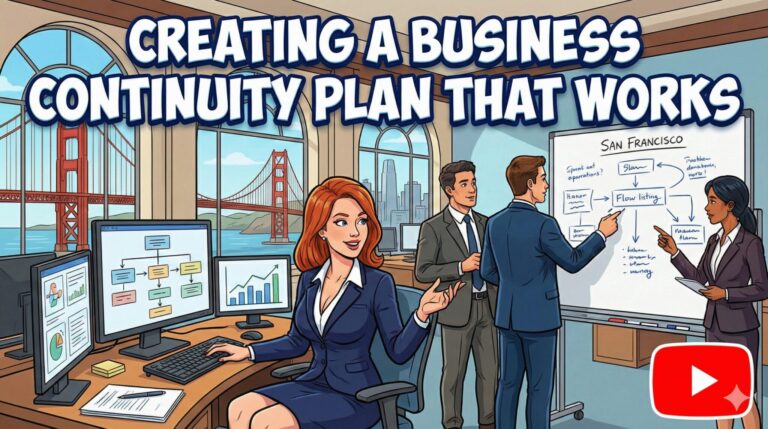The Growing Relevance of Email Security
The importance of emails for professional and personal communications can’t be overstated. As our dependence on emails has grown, so has the risk associated with them. Cybercriminals, always quick to exploit vulnerabilities, increasingly focus on email-based threats. Phishing attacks, malware, ransomware – these digital predators are becoming more sophisticated daily. Hence, the necessity for robust defenses is imperative.
Microsoft Office 365 Advanced Threat Protection (ATP) significantly contributes to this defense mechanism.

Microsoft Office 365 ATP: A Comprehensive Email Shield
Microsoft Office 365 ATP offers a suite of superior security provisions that actively safeguard against diverse email threats. At its core, it encompasses two primary security elements: Safe Links and Safe Attachments. These features work harmoniously to offer a comprehensive security shield, reinforcing your defense against the multifaceted perils of phishing attacks, malware, and ransomware.
Safe Links: A Reliable Bulwark Against Phishing Attacks
Safe Links serves as your frontline defense against phishing attacks. This feature scrutinizes links in emails even before a user interacts with them. Upon clicking a link, Safe Links immediately assesses the URL, comparing it against a comprehensive database of known malicious sites. If the link poses a potential threat, users receive a warning with an option to either proceed or avoid the link. This preemptive check minimizes the risk of inadvertent clicks that could open doors to malware infections or other security breaches.
Safe Attachments: Proactive Protection Against Malicious Email Attachments
Safe Attachments are another critical component of Office 365 ATP. It mitigates risks associated with malicious email attachments by scanning them for malware before opening them. Attachments identified as unsafe are promptly removed and replaced with a notification indicating the security action taken. This proactive measure significantly enhances your email security apparatus, keeping harmful attachments at bay.
Beyond Safe Links and Safe Attachments: The Holistic Security of Office 365 ATP
Beyond the frontline defenses of Safe Links and Safe Attachments, Office 365 ATP broadens its security scope with advanced features such as email encryption and anti-phishing protection. These additional measures bolster your email security, providing multi-layered protection against digital threats.
Deploying Office 365 ATP for Optimal Email Security
The path to email security via Office 365 ATP begins with enabling ATP for your Office 365 account. Post activation, you can personalize the Safe Links and Safe Attachments settings according to your organization’s requirements. You might, for example, tweak Safe Links to either provide warnings for potentially dangerous links or block them outright.
However, technology alone cannot guarantee complete security. A well-informed user base is equally essential. Educating users on email security best practices and fostering a culture of caution can significantly bolster your defense. Encourage users to cautiously approach emails from unfamiliar senders, avoid engaging with links or downloading attachments from unverified sources, and promptly report suspicious emails to the IT department.
Conclusion: Email Security as a Pillar of Organizational Security Strategy
Email security plays a vital role in an organization’s overarching security strategy. By deploying Microsoft Office 365 Advanced Threat Protection, you can fortify your emails against various threats, including phishing attacks and malware. By harnessing features such as Safe Links and Safe Attachments and encouraging an informed user base, your organization’s emails can become an impregnable fortress against various digital threats.