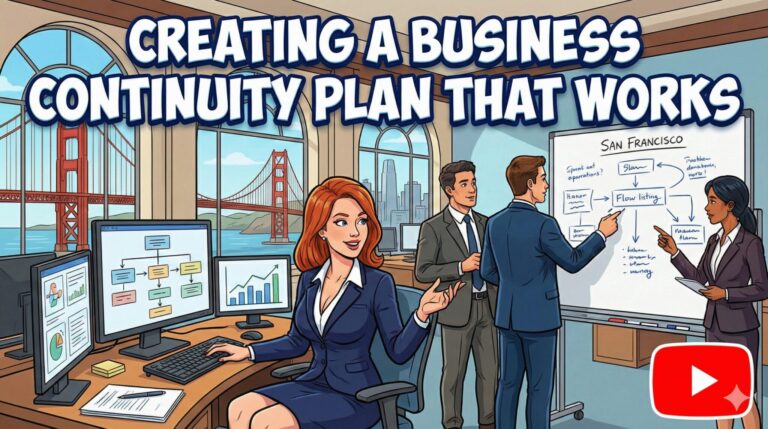When someone thinks of spam they typically think of unsolicited bulk commercial email they receive in their inbox. However, the concept of spam started a little earlier than you might think. How far back? How does 1864 sound? Spam in 1864 you say? Yes, in the form of a telegraph, advertising a local dentistry actually. The Telegraph was so much news that the local paper even reprinted the telegraph that was sent to many households, further propagating the message.
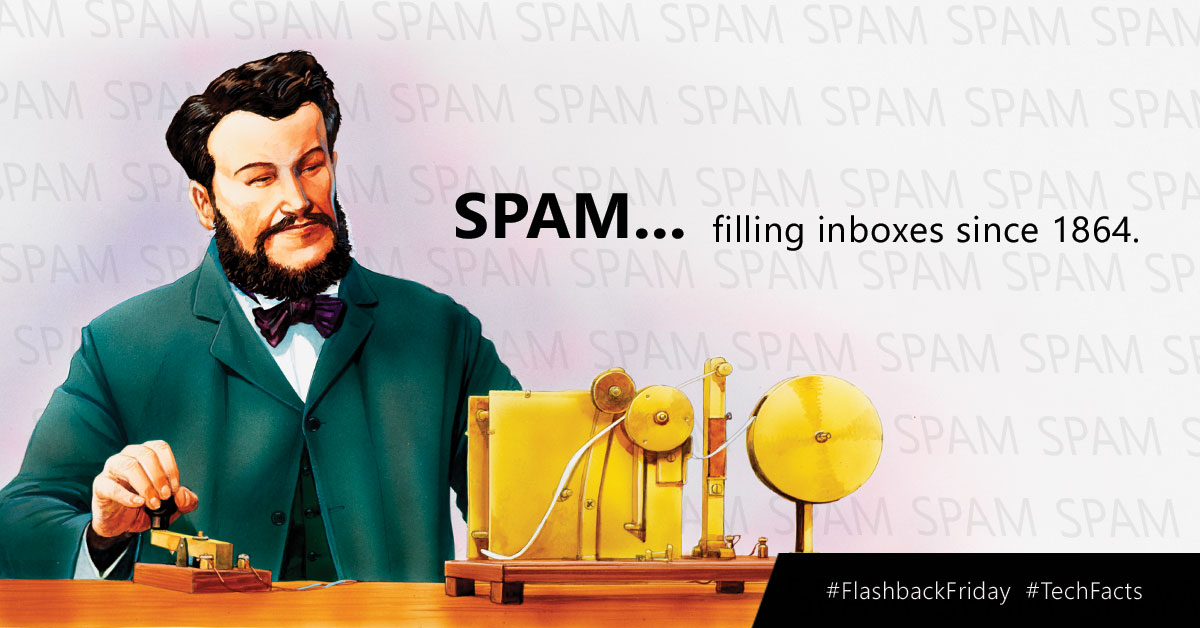
More recently, people consider the first spam email coming out of Digital Equipment in 1978 which went to a total of 393 people promoting their latest computer model. You can thank a Monty Python sketch based on a cafe that only served the canned spiced ham SPAM for the origin of the name. Another early spammer was the lawyers Canter and Siegel posting their “Green Card Lottery” message to USENET, a shared messaging system.
What does all this have to do with today? You don’t want to be known as a spammer. There are three ways to attack the spam problem. First off, you don’t want your marketing emails to be classified as spam. Secondly, you don’t want your mail server to be abused where someone sends spam through your hardware. While this wasn’t sent to you directly, your hardware could be blacklisted, thus affecting your own emails. Lastly, you don’t want your employees to respond to spam. There are ways to filter this at the mail server to prevent them from seeing the messages, or at least classify messages as fishy before their opened. Our company Alliance Technology Partners can help you to protect your business from being labeled a bad apple in the email business.
Starting with the most important avenue, ensuring your marketing messages get through, there are some best practices to know about. For starters, don’t just send emails directly to your clients. Putting everyone’s email in the “To:” field of a message is bound to cause problems when someone does a reply-all. If you absolutely have to send a message to LOTS of people, it is better to use the BCC (for blind carbon copy) field of a message. Better yet, rely on a mailing list management package like that offered by Constant Contact. Typically, you don’t want to add people to the mailing list yourself. Instead, people should opt-in. More importantly, with each message you send, there should be unsubscribed instructions.
Protecting your mail server is not an easy task. There are some simple steps you can do like requiring that users are authenticated before sending a message, but someone can just spoof the email headers to make it appear messages came through your server. To best protect your server, in 2012 DMARC, or Domain-based Message Authentication, Reporting, and Conformance was introduced. Combined with the earlier introduced SPF, Sender Policy Framework, this makes sure that any messages appearing to come from your mail server actually came from your mail server. Alliance Technology Partners can help you keep up with the latest ways to protect your email servers and thus getting your marketing messages through.
Lastly, it is important to look at the inbound side of spam. With all the talk of Russians hacking servers and the release of inappropriate celebrity photos, most of these attempts are triggered by phishing attacks of targets. You still need to worry about viruses being sent through email, but phishing involves fraudsters sending what look like real emails in the attempt to reveal personal information like passwords and bank account info. You don’t want your employees giving away the farm so that others can then get into your company network or your employees worried about identity theft. Alliance Technology Partners can help protect your mail servers from letting these unsolicited emails through.
Contact us at info@alliancetech.com or (888) 891-8885 to learn more about how we can help you.