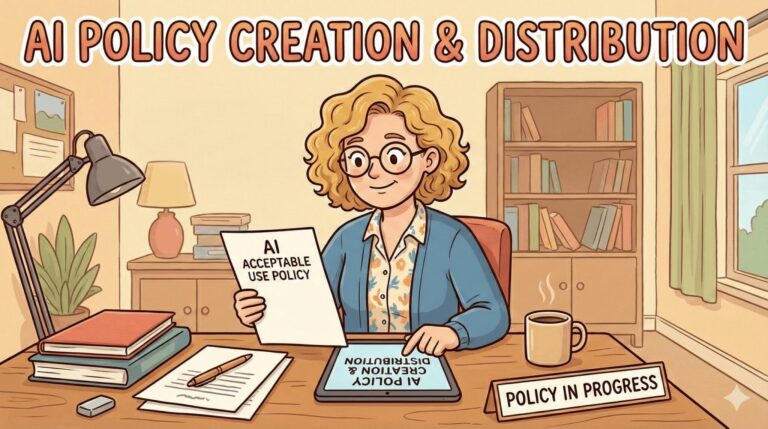Everything You Need to Know About Microsoft Teams & Why It’s a Game-Changer
We’ve spent a large part of the last six months helping businesses and organizations from countless industries adjust to entirely or partially remote operations. We’re not going to sugar coat it – for many professional teams that are familiar with traditional, on-site operations, the thought of adjusting to an entirely new way of doing business was not an easy pill to swallow.
However, our experience in providing innovative IT solutions for business teams left us confident and open to the challenge. We pride ourselves on helping organizations rise to any occasion with reliable and straightforward IT tools and strategies. So, when remote operations became a necessity as opposed to an option, we were ready to step up and provide the support that professional teams needed more than ever before.
One of the most reliable remote work solutions we’ve been helping professionals deploy is Microsoft Teams. Here’s the thing. Even in turbulent times, professional teams aren’t looking to reinvent the wheel. They don’t want to be chained to entirely new and unfamiliar tech tools just to keep operations moving. That’s what we love so much about Microsoft Teams. In true Microsoft style, the application is user-oriented, familiar, and jam-packed with powerful productive potential.
This got us thinking. Why not create a simple guide to explain some of the key benefits organizations can take advantage of by centralizing their remote operations in one familiar place. The following tips and tricks will help you understand why Microsoft Teams is the ultimate solution for remote operations and how you can get started seamlessly.
15 Reasons Microsoft Teams Should Be Your #1 Choice for Remote Operations
When it comes to working remotely, professionals are looking for streamlined tools that help their teams stay productive no matter where they may be working from. This requires a lot. It means that organizational resources need to be centralized. Team communication needs to be easy and accessible. Collaborative and productive potential needs to be at an all-time high. Integration of additional applications needs to be possible.
Luckily, Microsoft Teams is up to the task and offers all of this and more. Even better? It offers it all in one, centralized hub with features and tools that are familiar to professionals across all industries. If your team is trying to get a better handle on remote operations, keep reading to get an idea of how Microsoft Teams will change the way your team works – both on-and-off site.
It’s the ultimate tool for transitioning to remote operations
As we’ve mentioned, there is no application or IT tool better designed for transitioning to remote operations than Microsoft Teams. Not only is it familiar for long-time Microsoft users, but it’s also been designed with productivity and power from the bottom up.
Microsoft Teams will help you ease into the virtual work world without leaving your team lost or frustrated. Before you know it, the optimized workflow and ability to work from anywhere will be changing the way your team works and your bottom line will reap the benefits.
Communication is streamlined and seamless
The communication tools in Microsoft Teams are fully streamlined and centralized. This makes it easier than ever for team members to talk to each other, share ideas, and stay on the same page. Microsoft Teams takes your traditional communication platforms and centralizes them all in one place.
Team members can communicate through email, direct chat, and even voice and video calls, all from the Microsoft Teams central hub. This means you can say goodbye to the days of wasted time trying to track someone down for a chat. Get in touch with whoever you need to, whenever you need to, and however you prefer.
Productive power is unparalleled
When it comes to remote operations, many professional leaders fear that productivity will take a hit. However, Microsoft Teams is designed in a way that not only facilitates increased productivity but also encourages your team to stay productive no matter what.
With everything your team needs centralized in one place, there is way less time wasted switching between different platforms and waiting outside a teammate’s office. Resources are entirely centralized and communication is as simple as clicking a button. Collaboration can happen instantly and workflow is streamlined from start to finish. This means all-time productivity highs and a boost to team morale.
Collaborate with ease and flair
When it comes to working on projects as a team, Microsoft Teams makes collaboration simple and strategic. Team members are able to work on documents simultaneously and provide instant feedback or questions.
Again, with everything centralized in one place, and the ability to collaborate made easy, you’ll see a tangible change in the way your team creates timely and polished work. Even better? Microsoft Teams is fully equipped with auto-save technology meaning team collaboration is always saved and secured directly on your virtual hub in realtime.
Problems with on-site operations disappear
On-site operations are starting to be thought of as out-of-date or inconvenient. The fact of the matter is, being chained to an office with clunky hardware and workstations does seem like it belongs in the past.
Here’s the thing. Whether you’re still working in an office, or have transitioned to largely remote operations, Microsoft Teams helps you eliminate the need for clunky hardware or multiple software applications. Think of the capital costs this might save. With Teams, you can centralize everything you need in one place and get work all your work done on the Cloud, from anywhere.
Useful apps can be fully integrated
One of the greatest things about Microsoft Teams is that it centralizes the entire family of Microsoft 365 applications for easy access and use. This means you can bring all your favorites like Word, Excel, Outlook, Powerpoint, Forms, and more right to the forefront of your virtual hub.
This is huge and allows you to cut out the constant switching between apps and saving and sharing documents from local computers. Create your documents or projects, save them, and share them, all from one place.
Scheduling nightmares are put to rest
Trying to schedule meetings is the thorn in the side of many business teams. However, in true Microsoft fashion, scheduling on Microsoft Teams is made seamless and easy. No more tracking people down or dealing with availability conflicts.
Microsoft Teams syncs completely with the Outlook calendar for every member of your team. This means when you’re trying to schedule a meeting, checking availability is seamless. Then, when it’s time to meet, you can easily chat in a designated meeting space, hop on audio or video, and seamlessly share documents right from the meeting space.
Say goodbye to your clunky phone system for good
We’ve touched a bit on this already but it’s worth reinforcing. Microsoft Teams is fully equipped with both audio and video calling features. In fact, Microsoft Teams is also equipped with voicemail messaging capabilities.
This means company-wide communication no longer needs to be chained to a traditional on-desk phone system. You can eliminate the costs and clunky hardware and start centralizing your communication portal directly through your Microsoft Teams platform.
AI is fully optimized for peak performance
Another great thing about Microsoft teams is that it has been designed to support powerful and innovative AI functionality. Teams AI ‘bots’ are there to help continually drive an optimized and productive workflow. Above all, AI in Microsoft Teams is positioned in a way that helps you constantly strive toward more functional and profitable operations.
There are countless AI bots built into Microsoft Teams but some of them include T-Bot who regularly asks questions and helps automate tedious everyday tasks, Polly Bot who can help you connect with your team and get their votes and insights on important topics, and Hipmunk who can help you streamline the organization of business travel plans.
Integrate and centralize business processes
Not only can you integrate other Microsoft apps, but Microsoft Teams also makes it possible for you to integrate and centralize external, company-specific apps, and processes. This means that everything your team needs and does is easily accessible from one place.
Maybe you want to bring in some company-or-industry-specific software so that team members can access it easily without exiting out of Microsoft Teams. Or perhaps you’d like to integrate your social media channels for easy monitoring and updates. No matter what apps you’re looking to centralize, Microsoft Teams is the ultimate solution for consolidating business processes seamlessly.
Stay consistently up-to-date
Nothing ensures a productive and smooth workflow more than keeping everyone on the same page in a timely fashion. Microsoft Teams makes this happen by including dynamic Activity and Chat panes that are constantly in view no matter where in Teams you might be working.
This means that even if you’re working on an important project or dabbling in one of your integrated apps, notifications will appear on your screen in real-time making it nearly impossible for you to miss an important update or question. The more your team stays in the know and up-to-date, the easier it will be to move forward with pressing business matters.
Keep business data more secure than ever before
In addition to productivity, security is a major concern for organizations that are trying to transition to remote operations. People generally assume that because everything is running in the Cloud, online that business data is at risk more than ever before.
While Cloud security can be an issue if you’re using an unfamiliar platform or unverified provider, Microsoft’s commitment to cybersecurity and its established record speaks for itself. Microsoft Teams was designed with peak security in mind. With fully secure information sharing and storing tools and encrypted, multifactor access capabilities, you can put your security concerns to rest and stay focused on profit-positive business tasks.
Customize & optimize your virtual workspace
Centralization isn’t the only benefit of transitioning to Microsoft Teams. The application is also built to provide the ultimate customization and optimization of your workspace. Microsoft Teams makes it possible for you to fully customize your virtual office in a way that ensures maximum productivity and collaborative potential.
Organize apps in a way that ensures streamlined access to commonly-used tools. Make changes to colors and fonts for a fully-customized look. Create Teams and Channels that help you organize projects while streamlining communication and workflow. No matter what you do, or the industry you’re in, Microsoft Teams makes customization simple and powerful.
Company-wide communication made simple
Speaking of streamlining communication, can you remember the last time you thought it was easy to send an announcement or update to everyone who needed to hear it? Chances are, you’ve often found yourself having to re-send or reiterate important updates to make sure everyone got the message.
With Microsoft Teams, you can easily send company-wide chats or emails, all from your centralized virtual office. Have an important conference call or team meeting? Teams makes it possible for up to 10,000 participants to call-in on important video calls. Need to send a company-wide email with an important announcement? It’s literally as simple as clicking a button.
Already a Microsoft 365 subscriber? Microsoft Teams is FREE.
We saved the best for last and yes, you read that right. If your organization is already a Microsoft 365 subscriber, then you have access to Microsoft Teams (and all the benefits we’ve listed above) for FREE.
So, if your team is already working with Microsoft 365, don’t worry about saving for a rainy day – your transition to Microsoft Teams can start NOW and at no additional cost to you. Take the next step and level up with Microsoft by taking the virtual world of work by the horns. Your team and your bottom line will thank you later.
Microsoft Teams Training: How to Get Your Team Up & Running With Microsoft Teams
Now that we’ve made a solid case for the benefits that Microsoft Teams offers, you’re probably wondering how to get started. Even with all of these great things listed on paper, many professionals are uneasy about deploying an entirely new virtual hub for business operations. Fear not, getting started with Microsoft Teams doesn’t have to be an uphill battle.
Here are some tips and tricks for getting started with Microsoft Teams training:
- Start by taking an inventory of your operational flow. When it comes to taking operations remote, what things are most important to you and your team? What resources are most necessary? How should you customize your Microsoft Teams hub for optimal performance? How do you envision an optimal workflow? Talk to your team and do your research. By getting answers to these questions, you’ll have a better idea of how to best position Microsoft Teams to provide optimal productivity and performance.
- Dedicate some time to help your team get comfortable with the application and interface. This might mean holding specific training sessions with your team and breaking down the different features and tools available to them. Or, it might mean jumping in with both feet and working out bugs, and addressing questions as they come up. No matter how you choose to approach training, go in with an open mind, and remind your team that while change can be daunting, the improvements will be well worth it in the end.
- If there’s one thing we can recommend above all else, it’s that bringing in a team of Microsoft experts can go a long way when it comes to Teams training. IT professionals have the experience and expertise necessary to help you streamline the training process and start taking advantage of Microsoft Teams benefits sooner. Never hesitate to ask for help. By reaching out to a team of IT specialists for Microsoft Teams training, you’re making a direct investment in the sustainable improvement of your business operations from the ground up.
If you’re ready to position your team for success with Microsoft Teams and optimize remote operations, we’d love to help. Reach out to us anytime at (314) 279-5620, drop us a line at info@alliancetechpartners.com, or visit our website at www.alliancetechpartners.com.