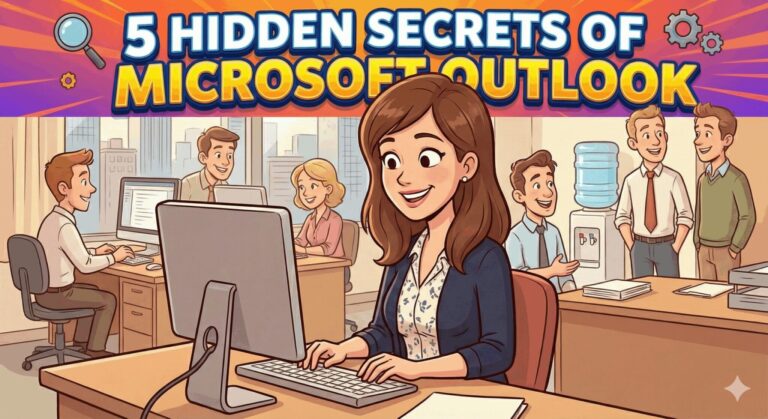Increase Efficiencies With These 3+ Solutions To Computerize Time-Consuming HR Tasks
Today, even with an increasing demand for qualified workers, and the varied duties they handle, Human Resource executives in Grand Rapids and St. Louis are being asked to do more. Plus, sometimes they must do this with a minimal budget. However, by using technology solutions, they can automate some of the time-consuming manual tasks they face. Here are 3+ ways that your HR staff can do more with less by using technology.
1. Start With Microsoft Office 365
Writing business letters, filing them and trying to locate them later takes time and effort away from other duties your HR people must manage. By using cloud-based solutions like Microsoft Office 365, much of this work can be automated and accomplished more efficiently.
Microsoft Office 365 is a comprehensive, complete business solution that includes everything your business needs for email, instant messaging, online meetings, file sharing and the latest office products.
It’s a cloud-based online suite that provides access to a wealth of services and software including online versions of Microsoft Office such as Word, PowerPoint, Skype/Teams, and Excel. But it also provides much more.
Your HR staff can seamlessly transition from working on their computers to their tablets and smartphones. And one of the best benefits of all is the ability to collaborate on documents with others in your business from anywhere in real time…. This will give a HUGE boost to their productivity.
In addition to having the ability to work on the same documents in real time, they’ll have online and offline access with automatic syncing, so everyone stays on the same page.
Applications like Planner, Flow, Groups, Delve and Sway all have great potential to help them save time, frustration and increase their efficiency.
- Microsoft Planner lets your HR staff create different stages in a project and insert tasks. They can easily assign tasks for team members, attach documents, communicate and track the progress of their projects.
- Microsoft Flow is another productivity booster. It provides a way for your HR staff to connect Office 365 applications to other Office 365 apps so they can transfer information or create an action based on a trigger. Flow comes with templates to help.
- Microsoft Groups lets them use collaboration portals that they can set with just a few clicks. They can even create Group portals for teams both inside and outside of your company, and then set permissions for their Group to share a OneNote notebook, a shared calendar, a shared Planner, access a SharePoint site, and much more.
- Microsoft Connectors extends Groups’ functionality. It’s like Flow but just for your HR staff’s Groups. Once they set up a Group, they can click Connectors and add content from other project management tools, social media sites, and more. Whenever any of their Connectors are updated, the Group will be notified. They can even build their own Connectors with the Connectors Developer Dashboard. This is a HUGE timesaver.
2. Streamline Communication Capabilities With Microsoft SharePoint
SharePoint will help your HR staff with communications, engagement and alignment. It promotes sharing and collaboration on your intranet or online in a secure cloud.
Your teams can share, manage and collaborate on content. With SharePoint, you can not only simplify the way you work and help your staff easily access and share information, but it provides data security and can even help you meet regulatory requirements.
- With SharePoint, you and your staff can more easily locate, organize and share your business-critical information.
- You can set permissions for who has access to what data for increased security.
- And when you couple SharePoint with Office 365, your teams can collaborate on documents, increasing their productivity and efficiency.
You can use SharePoint Online or deploy and manage a SharePoint Server on-premises.
SharePoint Online This is a cloud-based service that’s hosted by Microsoft. It’s recommended for businesses of any size. You can access SharePoint Online through a subscription to an Office 365 plan, or sign up for the standalone SharePoint Online service. With SharePoint Online, you can create websites to share documents and information with your employees, colleagues, and customers.F
SharePoint Server You can also deploy and manage SharePoint Server on-premises. Or take advantage of its features with a Microsoft Office 365 Enterprise subscription. It includes all the features of SharePoint along with additional features and capabilities, such as modern site pages, web parts and authoring, lists and libraries, modern search, and integrates with PowerApps, Power BI and Microsoft Flow, and the SharePoint home page.
3. Consider Using Some Of These HR Software Solutions That Work With Microsoft Office 365 and SharePoint
Employee Onboarding & Offboarding
Give your new hires a great first impression. And although it’s tough to say goodbye to employees, the exit process doesn’t have to be that way if you use the right software.
This is a “hire-to-fire” platform that will help you do more with less. PeoplePoint 365 has been designed specifically to sit alongside Office 365 and uses the SharePoint Online environment to provide functionality and flexibility that other HR Management Systems struggle to provide.
This software application was designed for Human Resources departments to help them streamline submitting leave requests. It lets employees plan and submit their requests easily, and your HR staff authorize or reject their requests efficiently.
In Conclusion
Alliance Technology Partners can help you select which HR software best meets your needs. Plus, we can migrate your data to the software so you won’t worry about losing it.
Although these and other solutions can improve your HR staff’s efficiency and productivity, and computerize time-consuming tasks, don’t forget about the human element. This is, after all, what HR is all about.
Did you find this article helpful? Check out others on Our Blog.