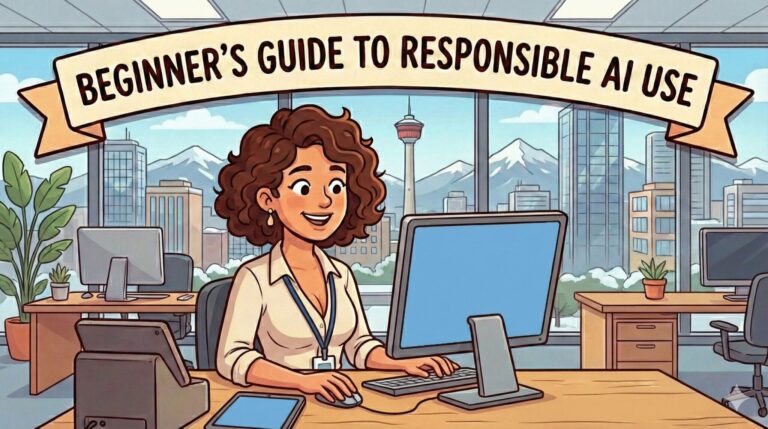Microsoft Office 365 Security (Questions/Answers)
Microsoft Office 365 has a lot to offer businesses in nearly every industry – including those doing good work in the nonprofit sector. But as with any technology, you can’t just think about what it can do for your work – you also have to consider how secure it is.
Have you put your faith in your Microsoft Office 365 security without checking that it’s actually strong enough? Are you sure you aren’t exposed to any unnecessary risks?
Even in the nonprofit sector, cybersecurity is a big deal.
Case in point – 60% of nonprofits stated that they did not have or know of an organizational digital policy that would identify how their organization handles cybersecurity risk, equipment usage, and data privacy.
That’s why you need to choose the right technologies, with verified and reliable security measures, that protect your data from accidental or intentional threats.
What should you consider?
Microsoft Office 365.
Should you be worried about Microsoft Office 365 security capabilities?
Yes and no.
As a rule, you should always be concerned about security. Put simply, it’s a never-ending battle, and as such it should always be considered when it comes to the technology you use at your nonprofit.
But what about Microsoft Office 365?
Designed according to Microsoft Security Development Lifecycle, Microsoft Office 365 is a Software-as-a-Service solution that uses a defense-in-depth approach to provide physical, logical, and data layers of security features and operational best practices. Plus, it offers enterprise-grade user and admin controls to further secure your environment.
Microsoft Office 365 keeps your data encrypted.
Microsoft Office 365 encrypts your data and email in storage and in transit.
What does that mean?
In layman’s terms, encrypted data is formatted in a secret code that would be meaningless if intercepted. It is one of the most efficient ways to secure a database given that decryption can only occur through a key, which is essentially a “secret password”.
In this case, there is a need for updated encryption software to ensure that private information is only accessible through the database program.
Encryption technology is a great way to protect important data. By making data unreadable to anyone who isn’t supposed to have access to it, you can secure files stored on your systems, servers, and mobile devices, as well as files sent via email or through file-sharing services.
Microsoft Office 365 uses several strong encryption protocols, and technologies including Transport Layer Security/Secure Sockets Layer (TLS/SSL), Internet Protocol Security (IPSec), and Advanced Encryption Standard (AES).
The new Office 365 Message Encryption (OME) capabilities leverage the protection features in Azure Information Protection so your nonprofit organization can easily share protected emails with anyone on any device.
Furthermore, this isn’t limited to emails between Microsoft’s flagship email client, Outlook. You can send and receive protected messages with other Office 365 organizations as well as non-Office 365 customers using Outlook.com, Gmail, and other email services.
Microsoft Office 365 offers robust mobile security.
Built-in Mobile Device Management in Office 365 allows you to manage access to your data securely across devices like iPhones, iPads, Androids, and Windows phones. You can create mobile device security policies, remotely wipe a device in the event that it’s lost or stolen, and view detailed device reports.
Microsoft Office 365 includes MFA.
Multi-Factor Authentication (MFA) is another way that Microsoft Office 365 keeps your data more secure. MFA requires the consumer to utilize two methods to confirm that they are the rightful account owner. By setting up these types of verification, you add an extra layer of security to your nonprofit’s Microsoft Office 365 accounts.
How does it work?
Your users must acknowledge a phone call, text message, or app notification on their mobile device after correctly entering their work account password. They sign in with their password (step 1), and a code sent to their phone (step 2).
Microsoft Office 365 gives you visibility and control over your security.
Another key aspect of your cyber defense is the Office 365 Cloud App Security. This feature offers detailed info on any suspicious activity in the program, allowing you to investigate situations that could pose a risk.
You’ll receive notifications of triggered alerts for any unusual activities, and you can view what data is being accessed and used and suspend any user accounts that exhibit suspicious activity.
Office 365 Cloud App Security works with the policies that are defined for your nonprofit organization. You can also use predefined anomaly detection policies and provided templates for activity policies. These policies detect general anomalies, identify users logging in from a risky IP address, detect ransomware activities, detect administrator activities from non-business IP addresses, and more.
Like this article? Check out the following blogs on Microsoft Office 365 and nonprofit IT to learn more:
Microsoft Office 365 Backup Services
IT Security & Cybersecurity Services For Nonprofit Organizations
Microsoft Office 365 and St. Louis Nonprofits (Questions/Answers)