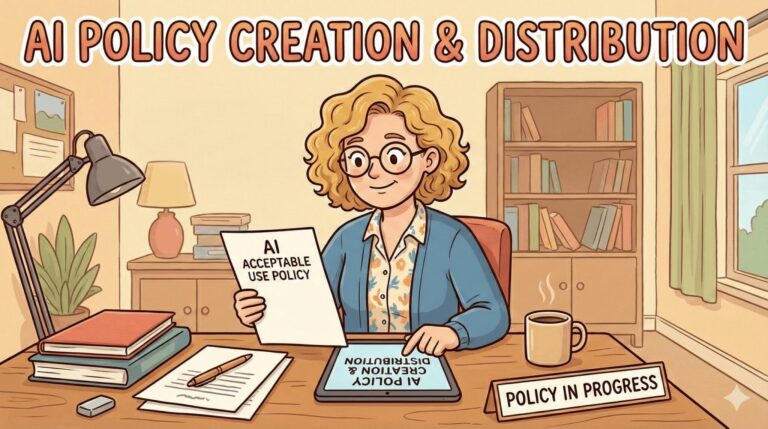The Internet has the potential to cause harm to your children and teens, but there aren’t rules and restrictions governing it like we have with other things in our society. The Internet is like the Wild West—There are very few controls, and it’s not private. So how do you keep your kids safe online?

The best way to keep kids out of trouble online is to educate them.
The following is some information for you to share with your kids.
Some staggering statistics
- 20% of social media accounts have been hacked or taken over by someone without the user’s permission.
- 11% of Internet users have had their personal information stolen (like their SSN, credit card number or banking information.
- 41% of children aged 8 – 17 who had a visible profile, had their profiles set so that anyone could see it.
- 1 in 5 people has had their social networks or email compromised by hackers.
What are the potential online threats to watch for?
Viruses, Malware & Ransomware
Malware is a broad term that covers all sorts of unwanted malicious code including viruses, spyware, Trojans, and ransomware. These viruses can duplicate themselves in your files and emails and can be sent to others.
- 16 million households have experienced a serious computer virus problem in the past two years.
- 8 million households have suffered from spyware in the past 6 months.
- 1 million households lost money or had their accounts compromised from phishing.
What are the biggest risks?
- Viruses—57%
- Trojans –21%
- Trojan Downloaders—7%
- Unwanted Software–$4
- Adware—3%
- Exploits—3%
- Worms—2%
- Password Stealers and Monitoring Tools—2%
- Backdoors—1%
- Spyware—0.01%
Online Scams
These try to take advantage of your children to obtain their personal information or even money. Many target younger kids and try to get their Social Security Numbers because they have clean records. Tell your kids to let you know if they see any of these:
- Phishing email scams that try to get your child to click a dangerous link
- The Nigerian scam where the scammer says a large amount of money is waiting for you if you contact them and send a small fee.
- Greeting card scams where you get a notice saying you have a card waiting and instead, it’s a malicious link.
- A guaranteed bank loan or credit card scam. Banks never send you this kind of information online. (Always make sure any bank or financial websites are secure with https in the address and a little lock icon.)
- Lottery scam saying you’ve won money if you send a small fee to receive it.
- Hitman scam that claims someone you love will be killed if you don’t send money.
- Romance scams where people try to seduce you online. This takes weeks to develop a relationship where they then ask for money.
- Fake antivirus software where a popup from a website appears saying your antivirus isn’t working, and to click here.
- Facebook impersonation scam (where someone else’s profile has been high jacked)
- Make-money-fast scams
- Travel scams
- Fake shopping-site scams
Hackers
These are criminals who try to get into your computer and steal information or money. Unfortunately, your information could be stolen and you won’t even know it. (Like with the Equifax hack.)
47% of American have had their personal information exposed by hackers.
How to protect your child from these threats.
- Tell them not to open emails like the ones above. They should let you know if they receive them.
- Don’t open emails in the spam or junk folder.
- Be careful on gaming and social media sites. Don’t click on the banners.
- Be cautious about logging into free WIFI or other websites. Sometimes criminals can get into them and view your information.
- Keep a login passcode enabled on all your kids’ devices.
- Add 2-step verification wherever you can. When you enable this, you add an extra layer of security to your accounts.
- Use different passwords for different accounts.
- Beware of suspicious and phishing emails.
- Be careful about what information you share on social media sites. (selfies, photos of their home or room)
Privacy is important.
- 40% of Internet users between the ages of 18-35 have regretted posting personal information about themselves.
- 35% of 18-35-year-olds think people share too much about their personal thoughts and experiences.
- Remember, whatever you post online has the possibility of existing forever. (Colleges and HR executives will scan your child’s social media account to see what kind of person you are.)
- Tell your child to think carefully before they post anything.
- Delete messages from your social network that may impact you later.
- Cut back your social-media contact lists. Only share personal info and events with family and close friends.
- Get educated on cyberbullying and don’t take their “bait.” Don’t respond to them.
- Be clear about privacy boundaries. Don’t post where you are and that you’re not at home.
- Ask friends and family not to post photos or info about you unless they clear it with you.
Cyberbullying
- 43% of teens aged 13 to 17 report they have experienced some sort of cyberbullying in the past year.
- Tell kids to talk to you if this happens to them.
- Use software to block Bullies’ IDs.
- Save the evidence—Take screenshots. To protect your child, you may need to contact school officials or even the police.
How do you protect your device from these threats?
Use Complex Passwords.
Use passwords that are easy to remember but hard for others to guess. Have your child think of a phrase like: “Mydogiscuteand8yearsold” and use the first letter of each word—Mdica8yo.
Change your child’s passwords often. Do this at least every three months.
Don’t let browsers save passwords. While most websites don’t store actual passwords, they do store a password hash for each username.
Check online accounts regularly. If you don’t, someone else could be using them. Do this for all your accounts, even the ones that you don’t use anymore.
Use a password manager. Like LastPass or Dashlane. They will generate strong passwords and remember them for your child.
Use Firewalls. There are two types: a software firewall and a hardware firewall. They are like a security gate between your computer and any unauthorized attempts to access your computer.
Have an up-to-date Antivirus on all your devices. Make sure it stays current or you won’t be protected. There are free ones, but the ones you pay for will be better. Put antivirus software on your phones and tablets too.
Install Spyware software on your computer devices. This will keep criminals from loading spyware on your devices that can track everything you do. Make sure there’s no spyware on your computer devices to make sure your child is safe.
Set your Web browsers at a high-security setting. This might be a little aggravating as things could load more slowly, but it’s worth it. At least you’ll have a choice when you go to a website whether you want to share your information.
Protect Your Child from Online Predators
- Don’t’ let them post personal or location-related information online.
- They should think carefully before posting pictures or videos.
- Don’t accept friend requests from people you don’t know.
- Always tell parents about strange friend requests or emails.
Online Safety Software
Helpful Resources Connect Safely
- Internet Safety 101
- Get Cybersafe
- com
- Common Sense
In summary—A few more tips to remember:
- Create addresses and usernames that are gender neutral
- Don’t use photos of yourself as part of online profiles.
- Look into the setting of any apps with messaging or file-sharing features to see if it can be disabled.
- Don’t accept friend requests from people you don’t know.
- Always tell your parents about strange friend requests or email.
Our children are at risk, even when at home and when you’re there. Teach your children about online risks and protect your devices from viruses and malware. For more information about helping your children stay safe online, contact Alliance Technology Partners in [city} at (888) 891-8885 or info@alliancetech.com.