
Top 10 Cyber Security Tips For Business Owners In 2025
Top 10 Cyber Security Tips For Business Owners In 2025: Essential Defenses For The Digital Age In 2025, cyber threats continue to pose significant risks[...]

“Malvertising” Is on the Rise!
Watch Out for Google Searches – “Malvertising” Is on the Rise! Protect Your Online Safety Beware when browsing the internet – a new threat lurks[...]

What is Threat Exposure Management (TEM)?
What is Threat Exposure Management (TEM)? A Comprehensive Guide to Cybersecurity Risk Assessment Cybersecurity threats are constantly evolving, making it crucial for organizations to stay[...]

What Your Organization Must Know About Cyber Liability Insurance
What Your Organization Must Know About Cyber Liability Insurance: Expert Insights for Protection Cyber liability insurance has become a crucial safeguard for organizations in today’s[...]

What Does Cloud Computing Really Mean?
Confused By All The Cloud Jargon – What Does Cloud Computing Really Mean? A Clear Explanation for Businesses Cloud computing has become ubiquitous in the[...]

New Information Technology Trends Taking Businesses By Storm In 2025
New Information Technology Trends Taking Businesses By Storm In 2025: Innovations Reshaping Industries The digital landscape is evolving, and businesses are scrambling to keep up[...]

Top 10 Christmas Cybersecurity Tips For Small Businesses
Top 10 Christmas Cybersecurity Tips For Small Businesses: Protect Your Company During the Holiday Season As the festive season approaches, small businesses face unique cybersecurity[...]

Gambling On Your IT Providers Prices
Gambling On Your IT Provider’s Prices: Navigating Cost Uncertainties in Tech Services Navigating the world of IT services can feel like a high-stakes game of[...]
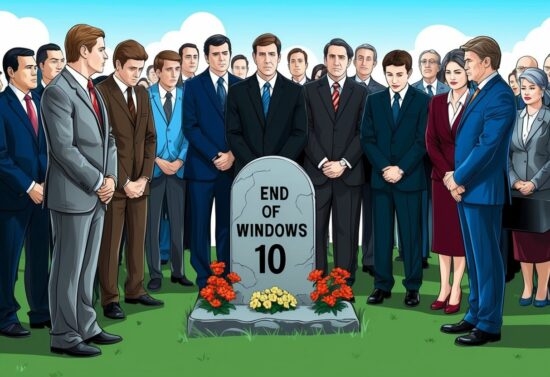
Windows 10 End Of Life Is Coming – Does Your IT Provider Have A Plan?
Windows 10 End Of Life Is Coming – Does Your IT Provider Have A Plan? Preparing Your Business for the Transition Windows 10 is approaching[...]